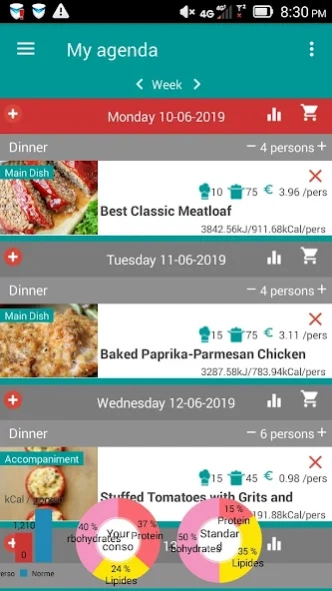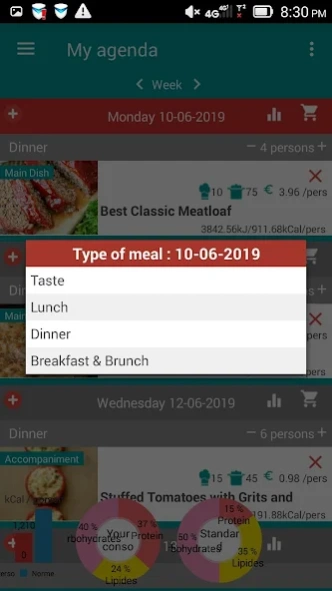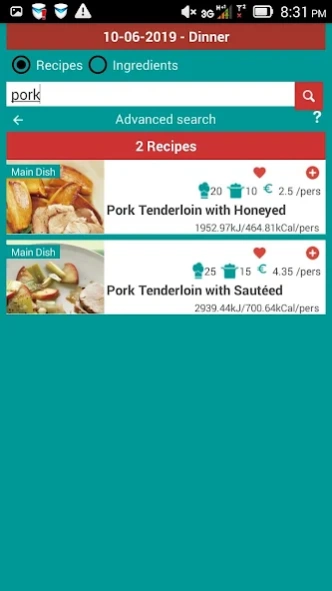iRepas – Menu of the week - iM 7.1
Free Version
Publisher Description
iRepas – Menu of the week - iM - Create your menu of the week Automatic shopping list based on your menu
With iRepas, save time, save money and reduce your stress while organizing your
menu of the week, iRepas creates your shopping list.
Save time :
You think only once about what you will eat when your are doing your menu. Then, you keep rest until the end of the week.
Your shopping list is automatically generated and you can edit it afterward.
Your menu of the week and your shopping list are always with you on your smartphone.
Save money :
Your shopping list will contain only what you need, quantities are calculated based on your menu
and the number of people.
Stop wasting with over purchased products.
Reduce your stress :
No need to ask yourself for each meal what to eat ? Your menu is already done.
You get all ingredients because you have already done your menu of the week, the app. has generated your shopping list.
With iRepas keep peace of mind with your meals.
Constitute your favorite recipes book
With existing recipes
Create your own recipes
The import function allows you to facilite the import of recipes from other websites.
Create your menu of the week with a simple clic
Plan your menu of the week, this will facilitate your daily life.
Your menu are available all the time within the app.
You can check your previous menus of the week.
You can generate your shopping list of your menu for each day.
Automatic shopping list based on your menu :
You can add manually any article in your shopping list.
You will not forget during shopping, you can add articles to your shopping list at any time.
The website and the app. have been created by Jeremy Dumont, professional Software developper.
Passionate about cooking and wishing to organize meals everyday I developped the website and the app.
Recurring problems of familly :
A question within familly that is coming often : What will we eat for the diner ?
We have the impression to always eat the same thing.
With this tool you define your menu of the week, this will allow you to know what you will eat and to create your shopping list.
With the history you can see what you have eaten previous weeks in order to not eat it again.
iRepas : Tasty recipes and for all tastes (easy pie, quiche lorraine, pancakes, salty cake, gratin dauphinois, chocolate cake, chocolate mousse)
Different kinds of dishes (First dish, main dish, vegetables, desert and cheese)
On the website you can import recipes from other website about cooking
Practical tools :
Create your own recipes
Save your favorite recipes in your recipes book
Import your recipes from other cooking website …
Allows you to quickly plan your daily meals
Do your shopping list by choosing days for which you are going to shop
Create your shopping list to not forget anything (manual edit)
Enjoy with a measurement converter to facilitate your life
Share with your friends your favorite recipes in few clics
Easy cooking app. a personalized recipes book in your pocket !
A source of inspiration for cooking every day
About iRepas – Menu of the week - iM
iRepas – Menu of the week - iM is a free app for Android published in the System Maintenance list of apps, part of System Utilities.
The company that develops iRepas – Menu of the week - iM is JeremyD. The latest version released by its developer is 7.1.
To install iRepas – Menu of the week - iM on your Android device, just click the green Continue To App button above to start the installation process. The app is listed on our website since 2019-11-07 and was downloaded 8 times. We have already checked if the download link is safe, however for your own protection we recommend that you scan the downloaded app with your antivirus. Your antivirus may detect the iRepas – Menu of the week - iM as malware as malware if the download link to com.idev.irepas is broken.
How to install iRepas – Menu of the week - iM on your Android device:
- Click on the Continue To App button on our website. This will redirect you to Google Play.
- Once the iRepas – Menu of the week - iM is shown in the Google Play listing of your Android device, you can start its download and installation. Tap on the Install button located below the search bar and to the right of the app icon.
- A pop-up window with the permissions required by iRepas – Menu of the week - iM will be shown. Click on Accept to continue the process.
- iRepas – Menu of the week - iM will be downloaded onto your device, displaying a progress. Once the download completes, the installation will start and you'll get a notification after the installation is finished.